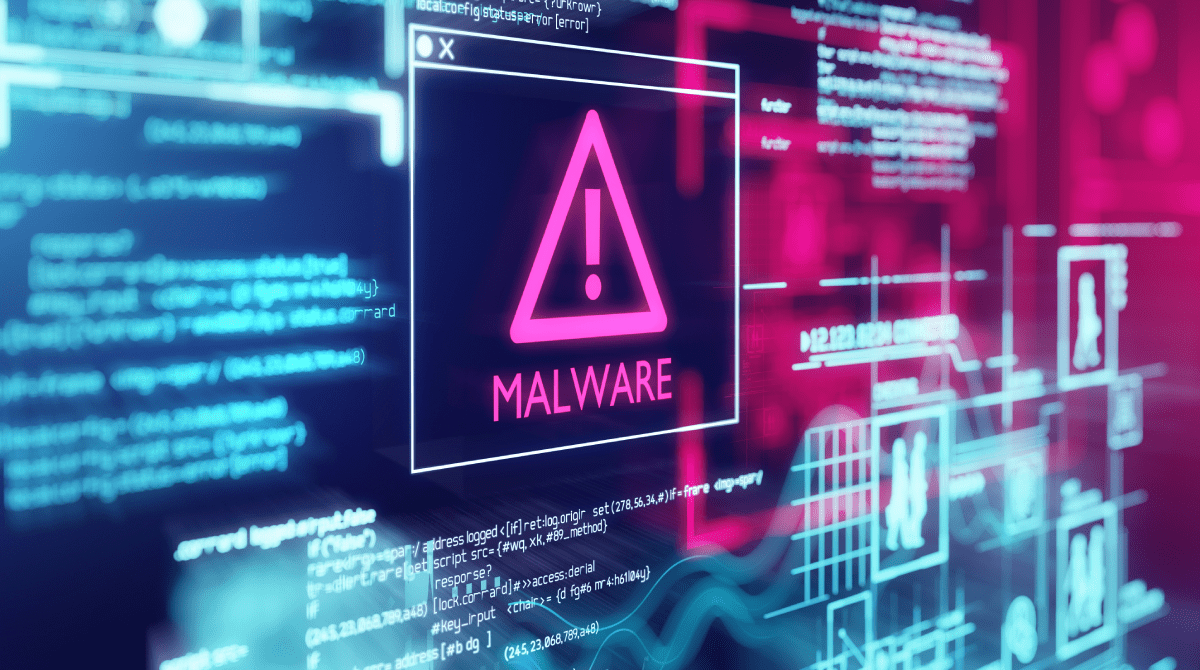October is Cybersecurity Awareness Month
Cyberscurity is an increasing problem for both individuals and small businesses. As more of our lives, our work, and our purchasing is online, opportunities for hackers and other bad actors to access our personal information or the information tied to business accounts are on the rise. And given the spate of news about data breaches coming from major platforms and businesses, it seems futile to try to protect yourself or your business against those threats.
But like any aspect of your safety and wellbeing, you have to do your best to control what you can, and that starts by recognizing the biggest cybersecurity threats you’re facing regularly. We’ll explore what those threats are, what to do to protect yourself, and how LegalShield can help.
Malware
Malware is a broad term encapsulating different types of software that do harm if they get on your computer — the “mal” in malware is short for malicious. Types of malware are:
- Spyware: Programs that are placed on your computer to collect your personal information and send it to another party, often your browsing or app history.
- Adware: Software that shows advertising on your device, often paired with free software found on the internet. While not necessarily harmful, adware can be susceptible to malicious exploitation.
- Viruses: Computer viruses are programs that infect your device to alter its performance and possibly collect an assortment of data saved or accessed on your device.
Malware is often brought onto your computer by files you download or through emails with suspicious links you’ve inadvertently clicked on. That’s why a big part of protecting against malware is being smart with what you’re downloading and opening, in addition to using antivirus software on your computer and keeping your operating systems current with the latest updates.
Ransomware
It’s true that much of our lives are on our phones, tablets and laptops, which is what makes ransomware such an effective tool for hackers. Once on your computer, ransomware prevents you from accessing all or part of your device, or can even lock you out of computer systems used for your business. Because it’s assumed that businesses have both more to lose in being locked out and more money to pay towards a ransom, companies are frequent targets of ransomware attacks.
If you’re looking to protect your business against ransomware, you should ensure that you have adequate data backup and recovery in place for your business data, in addition to keeping your antivirus software and operating system patches current. It’s also smart to limit who can add or install software on your network to reduce your chances of downloading ransomware.
Phishing
Most of us are certain that we’re too smart to fall for any scam emails or messages, and yet the prevalence of phishing as a cybersecurity problem speaks to the increased sophistication of the attacks in recent years. Phishing involves an attacker sending emails, texts, or other messages meant to appear as though they’re from an individual or institution you trust, with the intent of getting you to click on a link to download malicious software on your device and/or to provide login credentials for your accounts.
Avoiding phishing scams largely requires caution on your part; if the email or message looks wrong, or is unprompted, or makes dramatic claims, you should examine the message and the sender to determine if it’s really from a trusted source. If you’re unsure, it’s smart to check with your business’ IT department or to reach out to the purported sender to check if they in fact sent the message.
Third-party software
Technological interconnectedness enables many businesses to outsource key functions to vendors, or to work effectively with partners, but third-party software can present a risk to your business. Unless you’re writing your own code and creating your own programs, you’re using software created by someone else, and that software may have vulnerabilities that leave you open to attack.
While you can’t control how someone else creates their software, you can do your due diligence when looking at software options and read the terms of the licensing agreement to see what measures are in place to address potential breaches.
How LegalShield helps
Trying to stay on top of your business’ cybersecurity can be challenging, which is why our LegalShield plans allow small and medium-sized business owners to consult with a lawyer on any legal matter, including cybersecurity issues. LegalShield’s most popular small business plan is only $49 per month and gives you access to an entire network of experienced lawyers that can help you with anything from a quick cyber-related legal question to complex cyberattack response legal strategies.